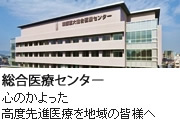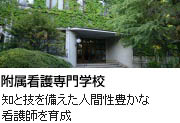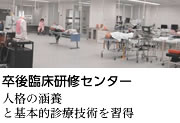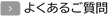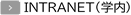Research & Learning
Notes on the Use of Electronic Resources
When utilizing electronic resources such as e-journals, e-books, and databases provided under university' contracts, it is essential to comply with copyright laws and the terms of use specified by the respective providers. Failure to adhere to these regulations may result in warnings issued by the providers.
In the event of receiving a warning, access to these resources may be suspended on certain campuses. Repeated violations could lead to a university-wide access suspension.
Please review the following guidelines to ensure proper usage and kindly cooperate to support appropriate access for all.
In the event of receiving a warning, access to these resources may be suspended on certain campuses. Repeated violations could lead to a university-wide access suspension.
Please review the following guidelines to ensure proper usage and kindly cooperate to support appropriate access for all.
Prohibitions
For using electronic articles, the following actions are prohibited.
Examples of Prohibited Usage
- Reproducing or redistributing information provided in e-journals
- Any use outside of research or educational purposes
- Altering, modifying, or repackaging contents in e-journals
- Systematic or programmatic downloading, including the use of automated tools (e.g., "robots") or excessive downloading within a short period
Examples of Prohibited Usage
- Downloading more than 150 articles from the same device within one hour
- Using download-support software to save large numbers of PDF files
- Downloading a large number of articles (e.g., 200 PDF files in total) from specific journals over a single or several days
- Downloading all or many parts of a particular journal
- Downloading PDF files equivalent to one issue of a journal
Prevention of unauthorized usage
Please help prevent excessive downloads.
Note: Simply displaying a PDF on the screen, even without saving it to your computer or USB drive, is still considered a download.
【How to turn off the browser's preload pages feature】
What is the browser's "preload pages" function. The "preload pages" function automatically accesses multiple links on a page in the background.
Even if a large number of downloads are unintentional, the use of the system will be stopped.
Please be sure to make the following changes to your settings.
The setting method varies depending on the version of each browser.
【Microsoft Edge】
1. In the upper right corner of the screen, click the settings icon "..."
2. "Settings"
3. "Cookies and site permissions"
4. "Manage and delete cookies and site data"
5. Turn off "Preload pages for faster browsing and searching"
【Google Chrome】
1. In the upper right corner of the screen, click the settings icon "..."
2. "Settings"
3. "Performance"
4. Turn off "Preload pages"
【FireFox】
1. Type "about:config" in the URL field and press Enter.
2. If you see a warning page that says "Operation is not guaranteed!", click "Use at your own risk."
3. Double-click "network.prefetch-next" in the configuration screen to set it to "false."
【Safari (Mac)】
1. Open "Safari" > "Preferences" from the menu bar.
2. On the "Search" tab, uncheck "Preload Top Hits in Background."
Note: Simply displaying a PDF on the screen, even without saving it to your computer or USB drive, is still considered a download.
- Review the abstract first and download only the references you need.
- Avoid opening or downloading PDFs at a speed that makes it impossible to read through them
- Turn off the "automatic search and download of full-text PDFs" feature in your literature management software:
- EndNote:Find Full Text (for desktop version only)
- EndNote Click (browser add-in)
- Mendeley:Mendeley Web Importer
- Turn off your browser's "preload pages" feature.
【How to turn off the browser's preload pages feature】
What is the browser's "preload pages" function. The "preload pages" function automatically accesses multiple links on a page in the background.
Even if a large number of downloads are unintentional, the use of the system will be stopped.
Please be sure to make the following changes to your settings.
The setting method varies depending on the version of each browser.
【Microsoft Edge】
1. In the upper right corner of the screen, click the settings icon "..."
2. "Settings"
3. "Cookies and site permissions"
4. "Manage and delete cookies and site data"
5. Turn off "Preload pages for faster browsing and searching"
【Google Chrome】
1. In the upper right corner of the screen, click the settings icon "..."
2. "Settings"
3. "Performance"
4. Turn off "Preload pages"
【FireFox】
1. Type "about:config" in the URL field and press Enter.
2. If you see a warning page that says "Operation is not guaranteed!", click "Use at your own risk."
3. Double-click "network.prefetch-next" in the configuration screen to set it to "false."
【Safari (Mac)】
1. Open "Safari" > "Preferences" from the menu bar.
2. On the "Search" tab, uncheck "Preload Top Hits in Background."
Who can use the electronic resources
- KMU affiliates
- Visitors with special permission from the director of KMU Library
To access electronic resources on campus, you must be connected to the academic LAN or campus Wi-Fi .
Off-campus access requires a VPN connection.
Some e-resources require an ID and password, which must not be shared with anyone outside of the authorized users listed above. Users are responsible for managing their credentials securely.